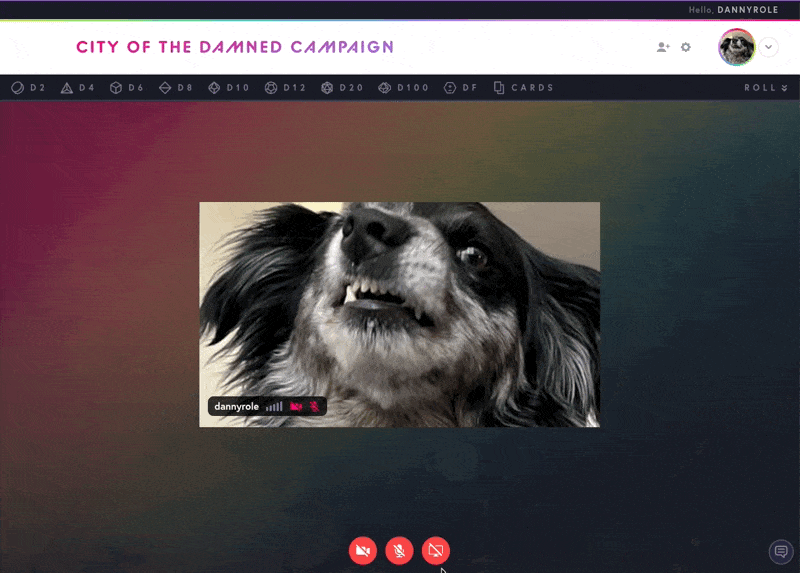
Screen Sharing
Hosts now have the ability to share their screen to the room! When connected to a video call you’ll see a new set of audio/video controls at the bottom center of the screen. These new controls include a button to share your screen. Once you give your browser permissions, you’ll be able to share your entire screen or a specific application (depends on which browser you use). You can read more about setting up and using screen sharing here.
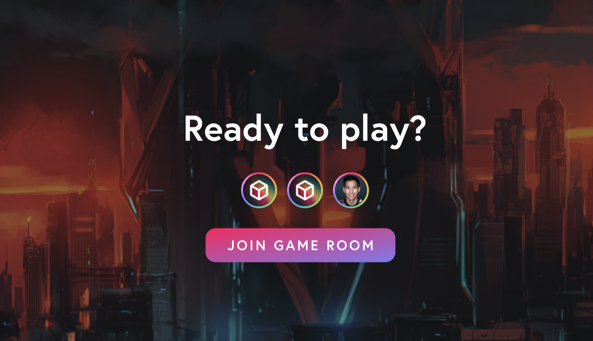
A/V Improvements
We’ve added a “Lobby” when you first enter a room. This is to help make joining a video call the main call to action. It also makes it clearer when you are and are not connected to a video call.
Once connected to a video call, we have moved the camera and mic buttons from the top right to the bottom center of the screen. This better aligns with more common video software practices and makes it more obvious when you have a device turned on or off.
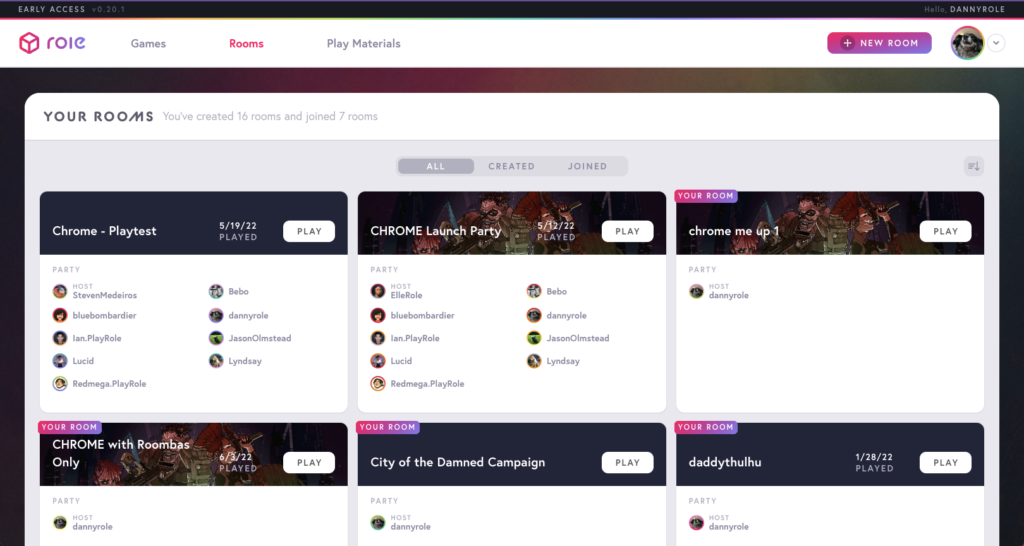
Dashboard Updates
To prepare for search and expanding support for game rooms, we wanted to update the organization of the dashboard.
- We have renamed “Tables” to “Rooms”.
- There were previously two pages, “Play” and “Create”, and now there are three: “Games”, “Rooms”, “Play Materials”.
- Games includes what was previously our “Quick-Start Adventures”. (This is just the beginning of what content will be here, more to come soon!)
- Rooms is what was previously Tables. We’ve added tabs for filtering and sorting.
- Play Materials is what was previously under Create. This is where you will find your Sheets, Sheet Templates, and Assets. We’ve also added tabs to your Sheet Templates.
And More!
We have the very early beginnings of a Guide & FAQ that we will continue to add to. Check it out here.
We are gearing up for a summer of releases, more to come soon. Thank you and as always…
You can play with us!